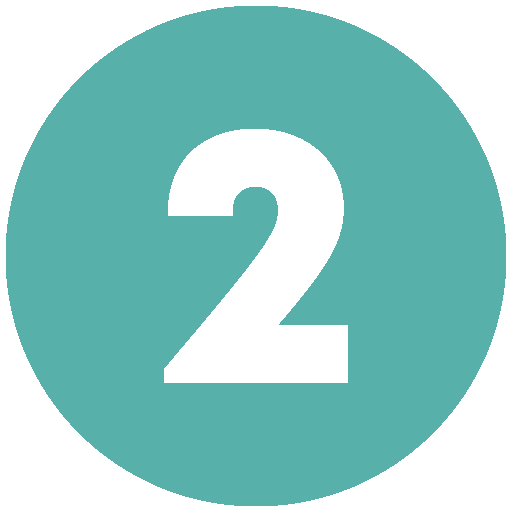What is it about?
Information of Redscar Dataset
During the clinical validation of the Redscar application, a total of 394 abdominal surgery images were collected, all of them of post-surgical wounds using staples as suture method. For more information about the clinical validation, please visit the official website.
Description
The images of the dataset contain within their name the main metadata. The name structure of all images is
{image_id}_infection=INF_capture=CAP_resolution=RES.png
where:
- image_id is a random string of 25 characters, including lowercase and uppercase letters and numbers, which uniquely identifies each image.
- INF is a boolean (represented with 0 or 1), representing if the image has been classified with infection (1) or without infection (0). This classification has been carried out by health specialists.
- CAP is an integer, representing the phase of the clinical study in which the image was captured. Right now, because there have only been two phases of clinical validation, it can take the values 0 or 1.
- RES is a boolean (represented with 0 or 1), representing if the image has a valid resolution (1), more than 500x500 pixels, and (0) otherwise.
| Infection | |||
| 0 | 1 | ||
|
Valid |
0 | 159 (40.25%) | 5 (1.27%) |
| 1 | 207 (52.53%) | 23 (5.84%) | |
Masks for wound and staple location
To provide more information about the spatial location of the wound and the staples in each wound, two masks have been constructed for each image. In addition, to facilitate some visualisation tasks, these masks have been drawn over the original images in green. Thus, in the main dataset, the images are distributed in the following folders:- IMAGES, containing the original images.
- GT_WOUND_MASK, containing the masks (white over black background) with the exact position of the wound. All images are binary.
- GT_STAPLES_MASK, containing the masks (white over black background) with the exact position of the staples. All images are binary.
- GT_WOUND_COLORMASK, containing the masks with the exact position of the wound drawn over the original images.
- GT_STAPLES_COLORMASK, containing the masks with the exact position of the staples drawn over the original images.
Samples
To illustrate an example of Redscar Dataset image, the different images associated to image 0l9UkdcFPV5otARFN8qus6yBF_infection=0_capture=1_resolution=1 are shown below.
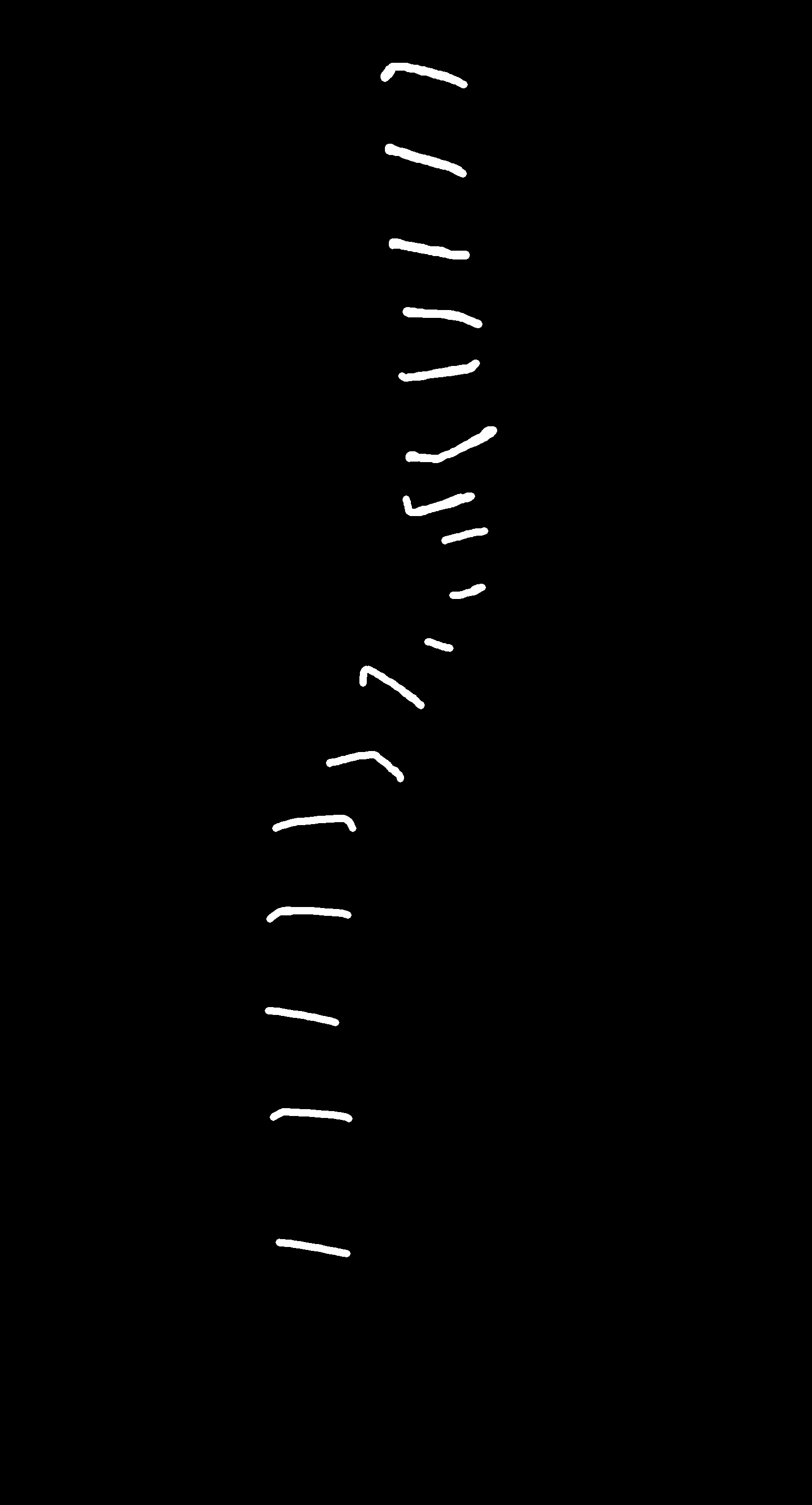
location.

drawn over image.
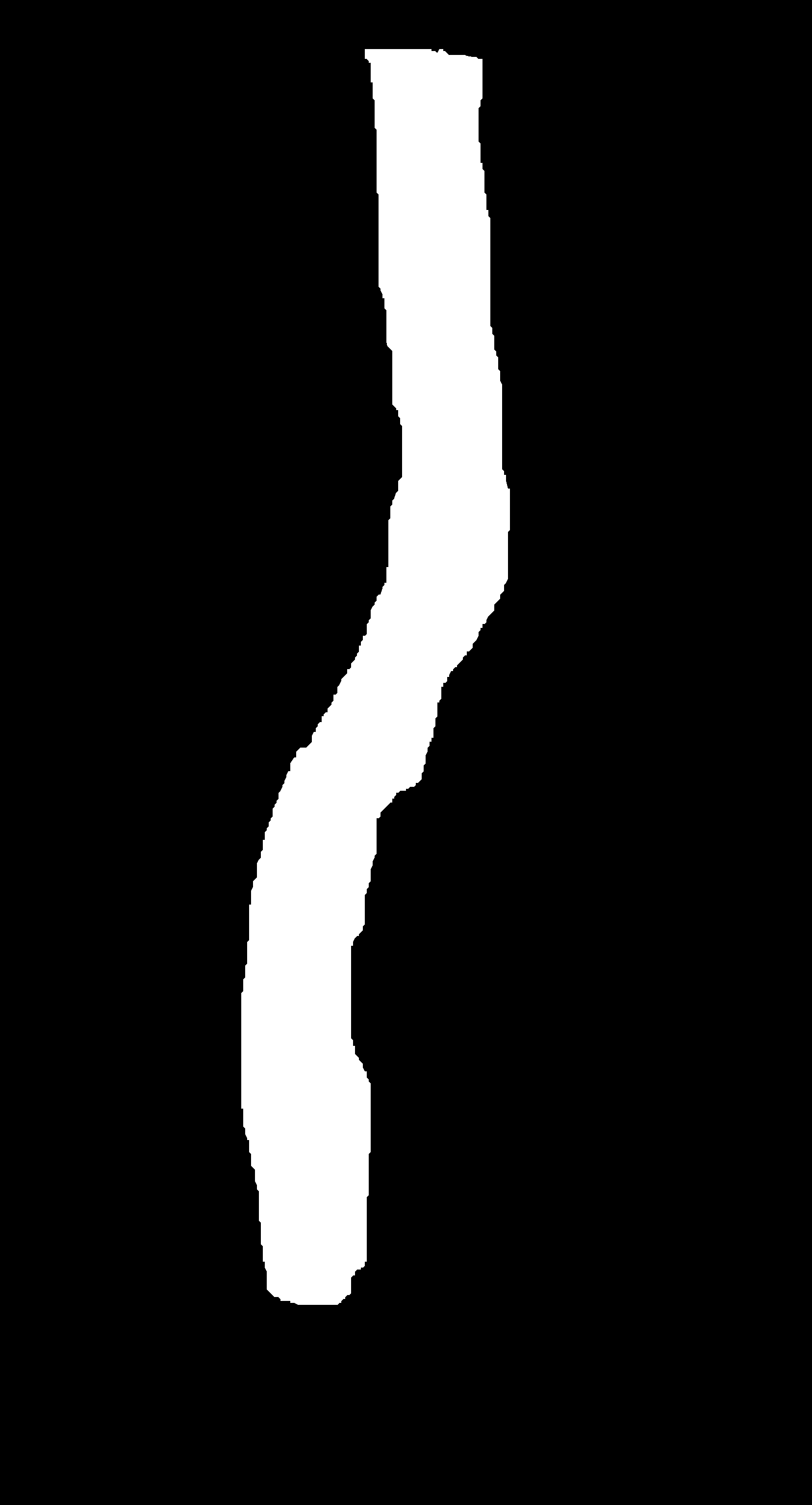
location.
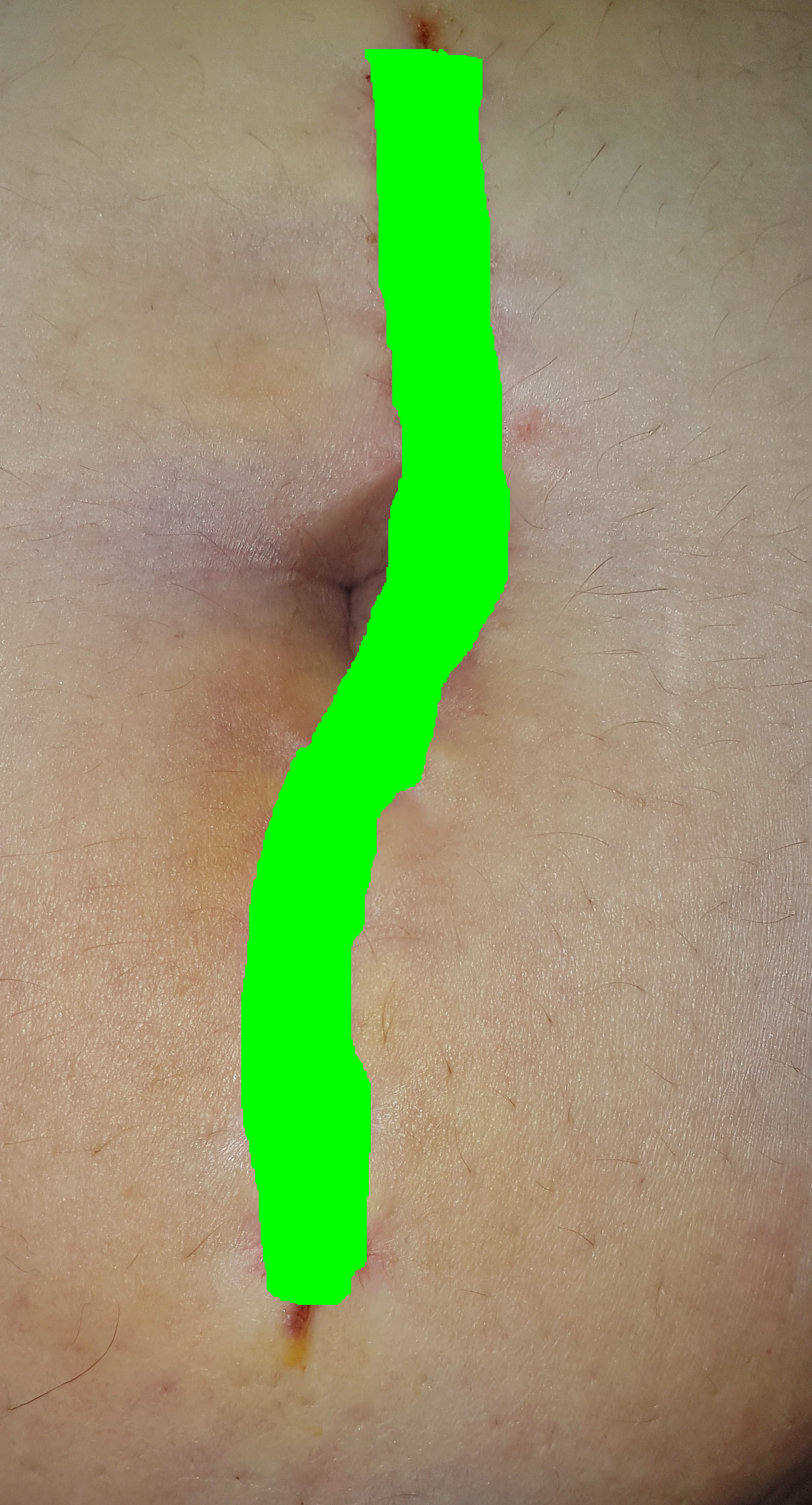
drawn over image.
Subsets
The Redscar Dataset contains, apart from all the images described above organised in different directories, a subset already prepared for machine learning tasks. In the SUBSETS folder there are two directories, which are:- MACHINE_LEARNING_DATASET, which contains two folders, train and test, containing a stratified training and test partition, in the proportion 70%-30%, respectively, of all images. In this framework, stratified means that the proportion is preserved in both subsets for the different classes (presence of infection and valid resolution).
- MACHINE_LEARNING_DATASET-resolution=1, which contains two folders, train and test, containing a stratified training and test partition, in the proportion 70%-30%, respectively, of all images that have a valid resolution. In this framework, stratified means that the proportion is preserved in both subsets for the class of presence of infection.
Start working
How to download Redscar Dataset?
In order to investigate with the Redscar dataset, the following steps must be followed:


Apply for access
At the Redscar project, we are committed to privacy and good practices of use of resources. For this reason, please complete the following form to get access to the download link.
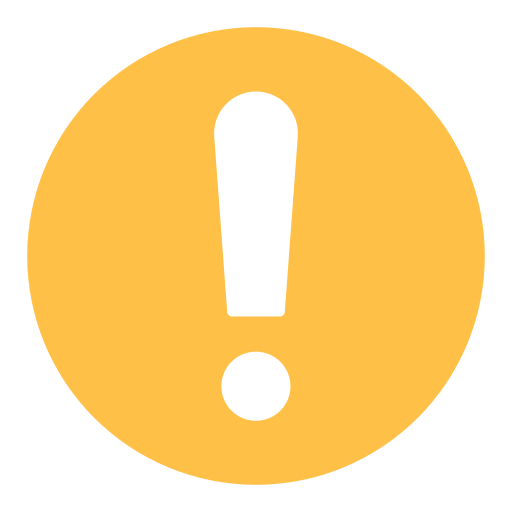
The email address must be correct and operational. All notifications will be sent to that address.
Notifications can take up to 5 days to validate and receive a response.